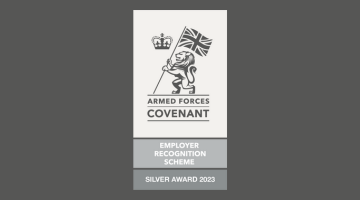Canvas analytics (Staff Guide)
Introduction to Analytics
There are numerous data streams available for your course. Canvas has it's own analytics and you will find access to this on your course homepage. The teaching and learning academy has also developed some dashboards to help give you a deeper insight.
Canvas Enhanced Analytics
The Canvas enhanced analytics dashboard allows academic staff to view student engagement with Active Blended Learning Tasks in relation to other students on their programme. For more information see:
Grades
Staff Guide: Analytics and Canvas Grades to Enhance Engagement
New Analytics
New analytics is a tool inside canvas that helps you review how your course is used.
- How do I view analytics for an individual student in New Analytics?
- How do I view average course grade analytics in an interactive chart graph in New Analytics?
- How do I view average course grade analytics in a data table in New Analytics?
- How do I compare the course average chart graph with an assignment, section, or student filter in New Analytics?
- How do I compare the course average data table with an assignment, section, or student filter in New Analytics?
- How do I send a message to all students based on specific course criteria in New Analytics?
- How do I send a message to an individual student in New Analytics?
- How do I view weekly online activity analytics in an interactive chart graph in New Analytics?
- How do I view weekly online activity analytics in a data table in New Analytics?
- How do I compare the weekly online activity chart graph with a section or student filter in New Analytics?
- How do I compare the weekly online activity data table with a section or student filter in New Analytics?
- How do I send a message to all students based on specific course participation criteria in New Analytics?
- How do I send a message to an individual student based on specific course participation criteria in New Analytics?
- How do I view and download reports in New Analytics?
- How do I view the Online Attendance report in New Analytics?
Training
You may be interested in attending one of our training sessions. The Teaching and Learning Academy provide a wide range of Technology Enhanced Learning training. Take a look at our Training Page for further information.